How do I cancel my subscription?
Liquid error (sections/main-article line 83): invalid url input
First, consider whether cancelling your subscription is the best option. If you have too much product, consider skipping your next order or two, allowing you time to catch up. If you would like a different product than the one you’re currently subscribed to, you can simply swap your current product for a new one using the “swap” feature. Any changes to subscriptions can be done by editing your current subscription, rather than cancelling and creating a new one. If you do wish to truly cancel your subscription, you can click the “cancel” link next to your subscription. You can access any of these features by logging into your account and clicking on the "Manage Subscriptions" link. Please contact our Customer Service at one@hanahlife.com if you need help.