I entered my shipping address incorrectly. How do I change it?
For non-subscription orders, contact our customer service at one@hanahlife.com as soon as possible. If your order has not left our fulfillment center, we can make adjustments to the address. If your order has already shipped, you will be responsible for contacting the shipping courier to request a change of address.
For subscription orders, you can edit your shipping address up to 48 hours before your next ship date. Log in to your account and click on the "Manage Subscriptions" link. Here, you will see your current shipping address, which you can edit by clicking the “edit” link. After editing your address, make sure to click “save.” If your order is shipping in less than 48 hours, contact our customer service at one@hanahlife.com as soon as possible. If your order has not left our fulfillment center, we can make adjustments to the address. If your order has already shipped, you will be responsible for contacting the shipping courier to request a change of address.