How do I add additional products to my subscription?
Liquid error (sections/main-article line 83): invalid url input
Add more additional products to your current subscription by logging into your account and clicking on the "Manage Subscriptions" link. Click “add product” and search for the product you would like to add. On the next page, choose your quantity, delivery schedule, address, and charge date. To finalize, click “add product.” Please contact our Customer Service team at one@hanahlife.com if you need help.