How do I skip a subscription order?
You can skip (or process sooner) an order in your account up to 48 hours before your next ship date. Once logged into your account, click on the "Manage Subscriptions" link and then the “Delivery schedule” link to skip a shipment. You can also “unskip” by following the same process. If you have not yet created an account but are subscribed to one of our products, you can use the same email you used at checkout to create your account. Please contact our Customer Service team at one@hanahlife.com if you need help.