I have too much product and do not want to receive more shipments for a while. What should I do?
If you find yourself with too much product, you can skip your next order or change your next order date to allow yourself time to use your current stock. You can make these adjustments in your account up to 48 hours before your next ship date. Once logged into your account, click on the "Manage Subscriptions" link and then the “Delivery schedule” link. Navigate to your upcoming order, and click “skip.” Alternatively, you can choose your next order date by clicking the “Subscriptions” link on the left-side navigation, then clicking the “edit” link next to your subscription item. From here, click “change next charge date,” and select the date you would like your next order to charge and subsequently ship.
If you’re looking for new ways to use your HANAH products, check out our recipes.